How to Use Coinbase Wallet: A Step-by-Step Guide
how to use Coinbase wallet, Welcome to our guide on using the Coinbase wallet. It’s a popular and secure way to manage your cryptocurrencies. We’ll show you its features, benefits, and how to set it up. You’ll also learn how to keep your digital assets safe.
We’ll compare the Coinbase wallet with others. This will help you choose the best one for you.

Table of Contents
Introduction to Coinbase Wallet
Coinbase Wallet is a well-known digital wallet for cryptocurrencies. It lets users safely store, manage, and trade their digital money. It’s made by Coinbase, a top name in the crypto world. This wallet shows how great it is to use a crypto wallet.
Overview of Coinbase Wallet
Coinbase Wallet is a self-hosted wallet that lets users control their digital money. It’s different from banks because it doesn’t hold your money. It supports many cryptocurrencies, like Bitcoin and Ethereum, and over 500 more.
Benefits of Using a Cryptocurrency Wallet
Using a wallet like Coinbase Wallet has many advantages:
- Security: Wallets like Coinbase Wallet keep your private keys safe. This protects you from hackers and thieves.
- Control: With a self-hosted wallet, you have full control over your money. You can handle your transactions without needing someone else.
- Accessibility: You can use your wallet on many devices. This means you can manage your money anywhere, anytime.
- Diversification: Keeping your money in a wallet helps spread out your investments. This can lower your risk.
Knowing about Coinbase Wallet helps users make smart choices about their digital money. It shows how powerful crypto technology can be.
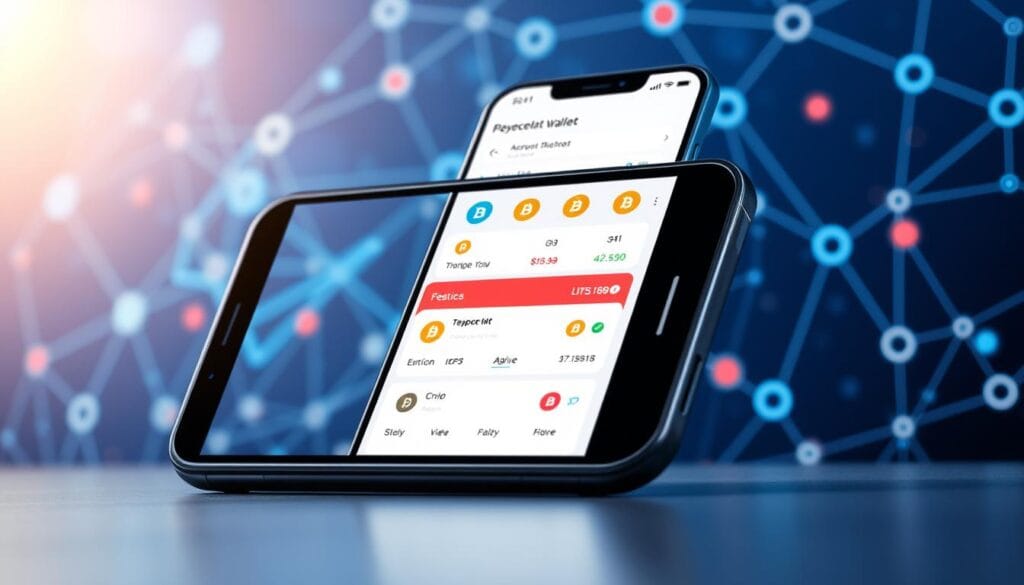
Setting Up Your Coinbase Wallet
Setting up a Coinbase wallet is easy and quick. This guide will help you, whether you’re new to crypto or not. You’ll learn how to set up your wallet and keep your digital assets safe.
Download the Coinbase App
The first step is to download the Coinbase app. It’s available for iOS and Android. You can find it in the app stores. After downloading, you can move on to the next step.
Create a Coinbase Account
Next, create a Coinbase account. You’ll need to give personal details like your name, email, and birthdate. You must also verify your identity with a valid ID, like a driver’s licence or passport.
Secure Your Wallet
After setting up your account, secure your wallet. Choose a strong password and enable two-factor authentication. This extra security makes sure only you can access your wallet.
Backup Your Recovery Phrase
Lastly, back up your recovery phrase. This phrase can restore your wallet if you lose access. Keep it safe and never share it with anyone.
By following these steps, you can set up a Coinbase wallet easily. Remember, keeping your wallet secure is key. Take the time to set it up right and protect your digital assets.

How to Use Coinbase Wallet
Coinbase wallet is easy to use and keeps your cryptocurrencies safe. It’s great for both new and experienced crypto users. Here, we’ll cover the basics of using Coinbase wallet, including sending and receiving cryptocurrencies and tracking your portfolio.
Sending and Receiving Cryptocurrencies
One main feature of Coinbase wallet is sending and receiving cryptocurrencies. To send, log in, pick the currency, and enter the recipient’s address. Coinbase makes sure your transaction is safe and smooth.
Receiving cryptocurrencies is simple too. Just share your wallet address with the sender. After the transaction, the funds will show up in your Coinbase wallet.
Managing Your Coinbase Wallet Portfolio
The Coinbase wallet has a dashboard for easy portfolio tracking. Here, you can see your holdings, track investment performance, and set price alerts. It’s designed to help you keep an eye on your crypto investments.
| Feature | Description |
|---|---|
| Wallet Balance | View your total cryptocurrency holdings across all supported digital assets. |
| Transaction History | Access a comprehensive record of all your past cryptocurrency transactions. |
| Price Alerts | Set custom price alerts to be notified of significant market changes. |
| Portfolio Tracking | Monitor the performance of your cryptocurrency investments over time. |
Knowing how to use Coinbase wallet’s features helps you manage your digital assets well. This way, you can make the most of the platform.
Advanced Features of Coinbase Wallet
The Coinbase wallet has many advanced features for experienced crypto users. It seamlessly connects with decentralised applications (DApps). This opens up a world of new functions and connections in the crypto world.
Decentralised App (DApp) Integration
The Coinbase wallet makes it easy to use DApps. These apps are built on blockchain and cover many areas. You can find everything from DeFi platforms to gaming and social media.
With the Coinbase wallet, users can easily join and use these DApps. This lets them manage their digital assets safely. They can also take part in DeFi and earn rewards through staking or providing liquidity. All this is done through the Coinbase wallet’s easy-to-use interface.
| DApp Category | Examples |
|---|---|
| Decentralised Finance (DeFi) | Uniswap, Compound, Aave |
| Decentralised Exchanges | Sushiswap, PancakeSwap, Curve Finance |
| Decentralised Gaming | Axie Infinity, CryptoKitties, Gods Unchained |
| Decentralised Social Media | Steemit, Minds, Mastodon |
The Coinbase wallet’s advanced features, especially the DApp integration, let users dive deep into the world of DApps. This integration makes the user experience better. It lets Coinbase wallet users use the full potential of the crypto ecosystem.
Security Measures for Coinbase Wallet
Keeping your digital assets safe is crucial. The Coinbase wallet has strong security to protect your investments. Managing your recovery phrase, or seed phrase, is key to keeping your wallet safe.
Importance of Keeping Your Recovery Phrase Secure
Your recovery phrase is vital for getting back into your Coinbase wallet if you lose your device. It’s a 12-word phrase that lets you recover your funds. It’s important to keep it safe and not share it with anyone.
Store your recovery phrase in a safe place, like a fireproof safe or a safety deposit box. This protects your funds from theft or damage to your device.
FAQ
What is the Coinbase wallet and what are its key features?
The Coinbase wallet is a well-liked place to store digital assets like Bitcoin. It’s easy to use and supports many cryptocurrencies. You can also exchange coins right in the app. It’s secure, thanks to two-factor authentication and a recovery phrase.
What are the benefits of using the Coinbase wallet?
Using the Coinbase wallet is easy and keeps your digital assets safe. You can access your money from anywhere. It also has a built-in exchange, giving you more control over your funds.
How do I set up a Coinbase wallet?
First, download the Coinbase app or go to the website. Then, create an account. You’ll need a strong password, two-factor authentication, and a safe place for your recovery phrase.
How do I send and receive cryptocurrencies using the Coinbase wallet?
Sending cryptocurrencies is simple. Choose the one you want to send, enter the recipient’s address, and confirm. To receive, share your wallet address or generate a new one for each transaction.
How does the Coinbase wallet compare to other cryptocurrency wallets?
The Coinbase wallet is easy to use, especially for beginners. It also has an exchange feature, making it convenient for trading. But, some prefer the control and customisation of self-custody wallets like MetaMask.
What security measures are in place to protect my Coinbase wallet?
Coinbase uses two-factor authentication and biometric security. It also stores private keys safely. Remember, your recovery phrase is key to getting back into your wallet if you lose access.






